First Impressions of the Surface Laptop 7 X Elite
Just got my hands on the Surface Laptop 7, X Elite 12 core (16GB RAM) 13.8inch. Here are the details:
- oh boy, intel is fuc***
- It's incredibly smooth (is like an M3 Pro experience on a MacBook).
- I've never seen photoshop run so well (even on my desktop PC with an RTX 4080, 32 Giga ram, 7800x3d it's not as smooth).
- Chrome runs smoother than ever, even with over 20 tabs open.
- Geekbench (Perfomance Mode) (note: this is without updating the software).
- 512GB storage feels a bit limited; after setup, I'm left with only 413GB (without any additional apps installed).
- In terms of build quality, this new Surface Laptop has better finishing than its predecessors.
- This is X1E80100 (X Elite 4.01 Ghz) on Surface Laptop
- Update: AI: The majority of the AI features are available (paint, live caption, Studio effects camera) Recall is disable and not available for the moment
- Update: Studio effects camera, live caption working OFFLINE
- Update: Another big update has just dropped, now Copilot looks more like chat GPT (like the demo) (no more on the right)
- Update: Lot of small new AI feature hidden on Snapshot and orther microsoft app
- Speaker: Better than the MacBook Air and previous Surface, though slightly less powerful than the MacBook Pro.
- Screen: We feel the 120hz, so sad they don't provide OLED screen.
- Battery: After 8h30 on battery, I have 36% left. On normal usage without run big software you can expect 12h full online work. If you only use Word and Microsoft app i think you can expect to reach 15h
- Sleep Mode: it's the same effect as on a Mac, as soon as you open the screen you are in the desktop (in fact it's more impressive, because Windows Hello unlocks itself in less than 0.5 seconds). You don't even have time to blink your eyes you Surface is ready
Currently, all AI features are disabled and inaccessible (they're likely releasing them tomorrow).Both the software and hardware are blocked from updating until the end of April (can't update the PC right now).
Update: I just received a big update, let's see the changes. I hope there will be some AI stuff inside
Battery Overview
100% => 97% Battery: After watching an hour of few full HD (1080p) YouTube videos on Chrome at 75% brightness with speaker, my battery is still at 97%! And to top it off, I had forgotten to close Edge, which had several tabs open in the background.
97% => 73% Battery: After 2 hours of intense work, with the first hour spent running more benchmarks and downloading Photoshop, as well as downloading various software and files, I lost 15% of battery. However, during the second hour, while working normally, I only lost 9% in 1 hour. I have 73% battery left after 3 hours and 10 minutes.
73% => 62% Battery: 1h30 of online stuff on Chrome (canvas, doc, video, lot of tab), edge and slack open (call) and download all the MAJ. when you run ARM app you never lost battery
After 6h of work, install Maj, play with Photoshop, make some slack call and have Chrome and Edge open with 10tabs +. Still have 52% battery
After 8h30 on battery, I have 36% left: In the last 2:30 hours, I spent some time on Twitch, checked some YouTube videos, downloaded Windows updates (again), and used Google Docs + Slack in a taxi connected remotely to my phone.
After 12h on Battery: I don't charge the Surface from 11 am to 11 pm. I use it all day and night with a 2-hour break. It still has 26% battery left, even though I tried several things during the day.
PS: The battery drains 2 times faster when the app is being emulated
Overview (not accurate, but just felling)
- Emulation applications for x86 (15%+ battery per hour)
- ARM - Heavy applications like Photoshop or similar software (12-16% battery per hour)
- ARM - Web browsing (work) with a few software applications open in the background (6-8% battery per hour)