VR Help
Hi friends,
I recently bought a Meta Quest 3, and here’s my current setup: • RTX 3070 • 5800X-3D • 32GB RAM
I’m currently using a Link cable, which Oculus reports as achieving 3 GB/s.
In iRacing, I’ve turned all graphics settings to their lowest to maximize frames. With this setup, I get a stable 90Hz lock. However, the image quality in the distance is extremely unclear. Everything looks shimmery and far from pleasant. I’ve tried different values with the Oculus Debug Tool (200-900), but the issue persists.
When I turn up the settings, especially shadows and anti-aliasing, the picture becomes clearer and more stable at 90Hz, but it strains my eyes so much that it becomes unbearable to play—painful, even. The replay menu is especially bad, running at 10-30fps. After running the Graphics Config tool again, it improved slightly, but overall, the experience still feels far from satisfying.
I didn’t expect groundbreaking visuals, but games I play standalone on the Quest look significantly better. Other PC VR games also run great and look amazing. I know iRacing is demanding, but I feel like I must be doing something wrong.
Has anyone found a game-changing setup or tweak that massively improved the experience?
Thanks in advance!
Edit:
After 20+ Hours of tweaking here are my results:
1) First Attempt with Oculus Link Cable - Setup: RTX 3070, Ryzen 5800X3D, 32 GB RAM, Quest 3 connected via USB-C (Oculus Link). - Issues: Distant objects looked blurry and flickered, and I got pretty low FPS when I cranked up settings (like MSAA 4x, Pixel Density ~1.5). The Replay Menu also lagged badly.
2) Initial Optimizations & OpenXR Toolkit - Used Supersampling around 1.3–1.4 plus some Sharpening. - Tried Foveated Rendering. - Lowered some of iRacing’s graphics settings (Shadows, Mirrors, World Detail). - Disabled ASW, because it added a sense of latency for me.
It helped, but still wasn’t as crystal-clear as I’d hoped.
3) Switching to Virtual Desktop (huge improvement) - I’d read that Virtual Desktop often delivers better clarity and lower latency than Link. - Set Virtual Desktop to “Ultra” with higher bitrates (125–200 Mbps). - Saw a big improvement in sharpness but still some slight artifacts (likely from Wi-Fi constraints).
4) Planning a Dedicated Wi-Fi 6 Setup - Considered getting a cheap Wi-Fi 6 router plus a PCIe LAN card to create a dedicated 5 GHz network just for the Quest 3. - The idea: stable and high bitrate (200–300 Mbps), minimal latency, no interference from other household devices. - However, in the end I held off on buying that additional router.
5) My Conclusion on iRacing in VR - Despite the improvements, VR in iRacing still doesn’t feel as comfortable or pin-sharp as I need for competitive racing. - I race for tenths of a second, and the clarity/performance trade-off wasn’t worth it for me—yet. - BUT, I discovered that other VR titles on the Quest 3 are an absolute blast and way more fun than I expected. - So I don’t regret buying the Quest 3—just that for sim racing, I still prefer my ultrawide monitor for convenience and performance.
Final Thoughts - If anyone is serious about VR in sim racing, you’ll likely need a high-end GPU (RTX 4080/4090) and a strong Wi-Fi 6 (or 6E) setup or a rock-solid Link cable. - For me, VR in other games is so immersive and enjoyable that the Quest 3 was still totally worth it—even if I stick to the monitor for iRacing. - At least now I know all the tweaks (supersampling, Wi-Fi bitrates, etc.) if I ever decide to push VR racing again.
Hope this helps anyone on the fence. Feel free to ask if you have questions! And thank you for the help!
Cheers